Edited New:
Original:
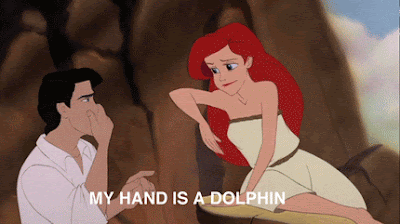
This week in class, I learned a lot to do with photoshop. But my favorite thing had to be how to change the color of something in your photograph. As you see above, Ariel's hair is originally red. I thought it would be cool to make her hair purple/pink. And so that's what I did!
I used the Quick Selection tool to select her hair then I went to Image->Adjustments->Replace Color
When you get to replace color, you select what color you want to change, in the selcted area. Then you go and choose the color you want to change it to! And there you go, that is how you can change the color of something in your photograph!
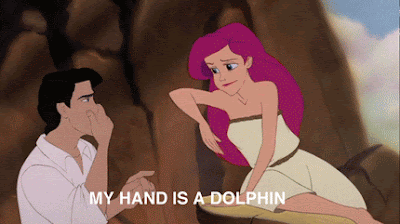
No comments:
Post a Comment